-
pandas dataframe 정리2DataAnalysis/개념정리 2022. 4. 24. 22:48데이터 csv파일로 저장
import pandas as pd import matplotlib as mpl #맷플롭립 import matplotlib.pyplot as plt plt.rc('font', family='Malgun Gothic') df = pd.DataFrame([[500,450,520,610],[690,700,820,900], [1100,1030,1200,1380],[1500,1650,1700,1850], [1990,2020,2300,2420],[1020,1600,2200,2550]], index = [2015, 2016, 2017, 2018, 2019, 2020], columns = ['1분기', '2분기', '3분기', '4분기']) df.to_csv('C:/Users/user/Desktop/data2.csv', header='False',encoding='utf-8-sig')csv 파일 읽어오기
import pandas as pd import matplotlib.pyplot as plt import matplotlib data1=pd.read_csv('C:/Users/data2.csv',encoding='utf-8',index_col=0,engine='python') data1=data1.transpose()1. 차트 그리기
xLabel=['first','second','third','fourth'] data1.index=xLabel data1.plot(xlabel="Quarters", ylabel="sales",title="2015~2020 Quarterly sales")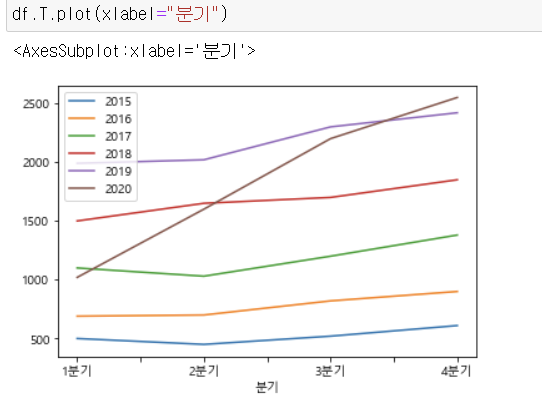


import matplotlib.pyplot as plt 2. index name 지정

3. 조건값으로 새로운 열 만들기
def result(x): if x>1000: return "1000이상" else: return "아님" df['결과']=df['합계'].apply(result) df
4. 특정열들 가져오기
df1=df[['1분기','2분기']] df1
책예제 따라해보기
import pandas as pd red_df=pd.read_csv('winequality-red.csv',sep=';', header=0,engine='python') white_df=pd.read_csv('winequality-white.csv',sep=';', header=0,engine='python')1. 특정 index에 열추가
red_df.insert(0,column='type',value='red') red_df['news']='red' #맨 마지막 열추가
2. 차트그리기
import matplotlib as mpl #맷플롭립 import matplotlib.pylab as plt #맷플롭립 import seaborn as sns plt.boxplot(red_df['total sulfur dioxide']) plt.show()
특정열, 조건값으로 차트그리기
aa= red_df[['fixed acidity','volatile acidity','citric acid']] aa.plot(kind='hist') bb=red_df[(red_df['fixed acidity']>4)&(red_df['volatile acidity']<30)]
3. 데이터 합치기 :테이블 합치기
wine=pd.concat([red_df,white_df])4. 데이터 값 변경
wine.columns = wine.columns.str.replace(' ','_') wine.head()5. group by 함수 사용

'DataAnalysis > 개념정리' 카테고리의 다른 글
pandas 걸측데이터 정리 (0) 2022.04.24 pandas dataframe 정리 (0) 2022.04.24 Beautifulsoup 기본 정리 : 속성 및 태그 가져오기 (0) 2022.04.22 pandas dataframe csv파일 읽기, 만들기 (0) 2022.04.17